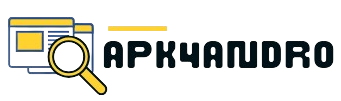Welcome to Apk4Andro! If you’re new to the world of Android applications and wonder how to install APK files, you’re in the right place. This step-by-step guide will walk you through the process, ensuring a seamless installation of your favorite apps.
1. Enable Unknown Sources:
Before installing APK files, you need to enable “Unknown Sources” on your Android device. This allows the installation of apps from sources other than the Google Play Store.
- Navigate to “Settings” on your device.
- Select “Security” or “Privacy,” depending on your device.
- Look for “Unknown Sources” and toggle the switch to enable it.
2. Download the APK File:
Visit the Apk4Andro website and browse through our collection of apps. Once you find the app you want, click on the download link to obtain the APK file.
3. Locate the Downloaded APK:
After the download is complete, locate the APK file on your device. You can typically find it in the “Downloads” folder, but this may vary depending on your device and settings.
4. Tap to Install:
Tap on the downloaded APK file to initiate the installation process. Your device may prompt you with a security warning; proceed by tapping “Install.”
5. Review Permissions:
Before the installation begins, the app may request certain permissions. Take a moment to review these permissions and ensure they align with the app’s intended functionality.
6. Installation Progress:
Wait for the installation process to complete. This may take a few moments, depending on the size of the app and your device’s performance.
7. Open the App:
Once the installation is finished, you’ll see an “Open” button. Tap it to launch the app immediately, or you can find the newly installed app on your home screen or app drawer.
8. Additional Settings (Optional):
Some apps may require additional setup or configuration. Open the app and follow any on-screen instructions to customize the settings according to your preferences.
9. Enjoy Your App:
Congratulations! You’ve successfully installed an app using an APK file. Enjoy exploring the features and functionalities of your newly installed application.
Tips and Considerations:
- Update Apps: Periodically check for updates on Apk4Andro or the official app developer’s website to ensure you have the latest versions with bug fixes and new features.
- Security: Only download APK files from trusted sources like Apk4Andro to minimize the risk of malware or security threats.
- Uninstalling Apps: If you ever want to remove an app installed via APK, go to “Settings,” then “Apps,” select the app, and tap “Uninstall.”
Installing APK files is a straightforward process that gives you access to a wide range of apps beyond the official app stores / Play stores. Enjoy exploring and enhancing your Android experience with Apk4Andro!